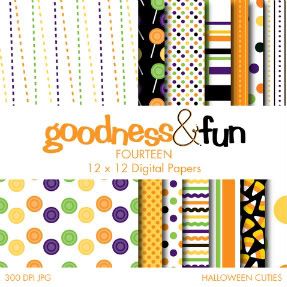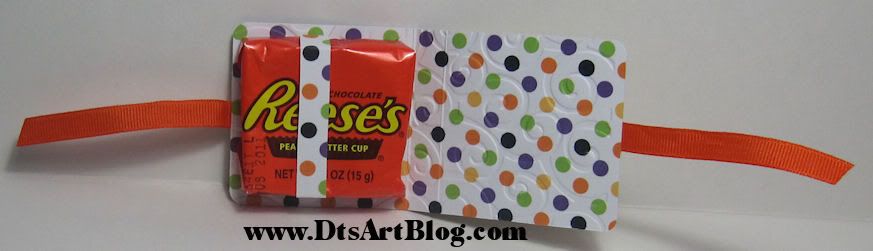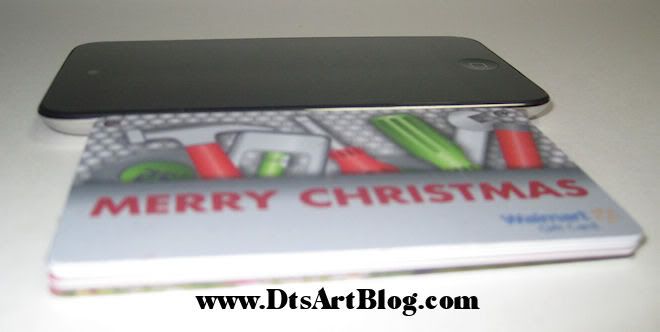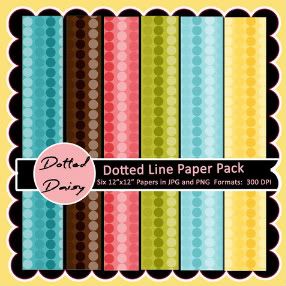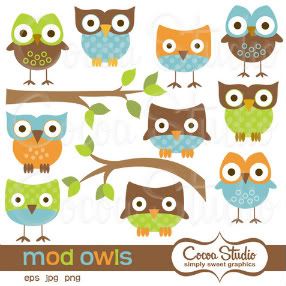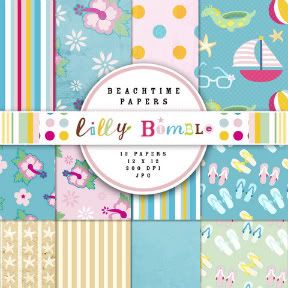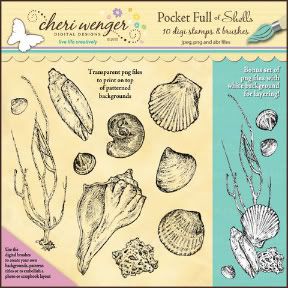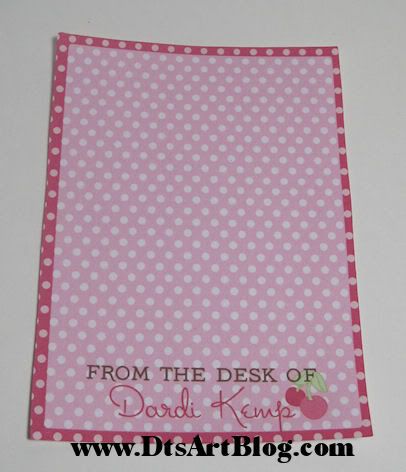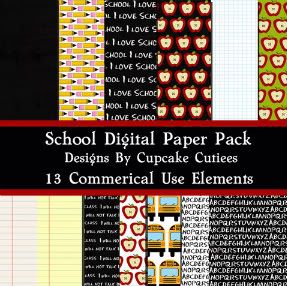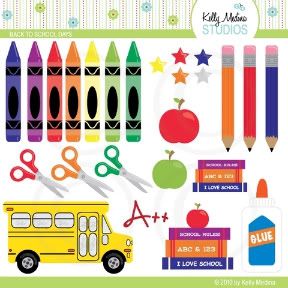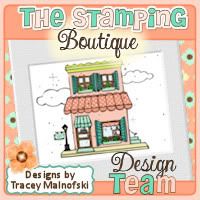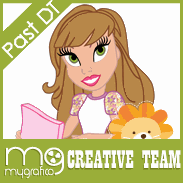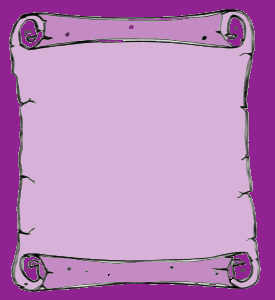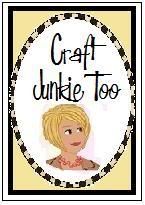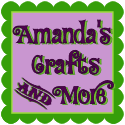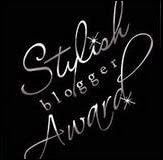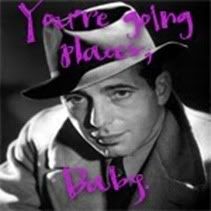Hi Dandi Crafters! I hope you are enjoying the 200 Followers Celebration. My blog has been burning up with downloads, these past couple of days. A GREAT BIG thank you to all that took time to comment saying thanks and congrats, your post are much appreciated. I am really excited about reaching 200 follows. It has been great for my crafting ego...LOL While there is much downloading and merriment going on I didn't want to forget to say Thank you to Cyndi. She was a SERIOUS Cheerleader for my blog reaching 200 followers. The last oh 17-20 followers came much more quickly because she is such a great cheerleader. This isn't anything I asked her to do. She just went out and did it on her own. It is so nice of her to do that for me. She posted on a few big message boards how great my blog was and many popped over to take a look.
Here is one such post where she was cheering for me. I knew I had to something equally nice to thank Cyndi. I saw on that post she liked Koala Bears, who doesn't really they are super cute, so I decided to make an SVG of a Koala for Cyndi. You get to enjoy the Koala Bear Download too, I am sure Cyndi won't mind! I hope you enjoy your Koala Cyndi. Thanks so much for singing the praises of my blog. I don't think I would be at 200 right NOW without you.
The Koala Bear as you see it here is about 4 inches tall. The Koala was created in SCAL so it will work in both SCAL or SCAL 2. I think I am the only one left that still used SCAL 1 and hasn't upgraded. The folder also has the SVG files in it so you can use it with Make The Cut too. You will also find the terms of use and copyright in the folder.
The zip file includes:
•Koala Shadow (shown in light gray,see feet,hands and tail)
•Koala body (shown in Gray)
•Koala head (shown Gray same as the body has eyes,nose,mouth, and ear cut outs)
•Koala head shadow (not shown)
In the sample above. I inked all the body and head parts in charcoal. I also add pop dots to the head to give it a dimensional look. I also put a black circle behind the head. That is not included. I am thinking every can come up with a circle on their own. LOL Also included in the folder but not shown, is a shadow head with no cut outs of any kind. I know lots of people, me included, like to use stamps for the face.
Download:
Koala QT