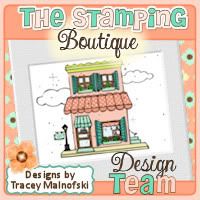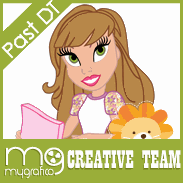Hi Dandi Crafters. My new obsession is
Pinterest. If you haven't found Pinterest you totally need to check it out! It is totally addicting. I needed to make a composition book for my daughter. Well on one of my many Pinterest adventures I found this totally
cute altered notebook. I am a big fan of turquoise and red. You may have guessed that if you are familiar with my past blog layout of Blue Jays and Cherries before I recently change it.
I liked pretty much everything about this altered composition book. It originally came from the Cricut Blog, so I clicked the link and read that the paper was from the manufacturer Bella Blvd. Well me being a graphics designer, I had pretty much all those patterns, hounds tooth, notebook paper, and even had a keyboard layout all on my computer from various jobs and projects, although not in those colors at all. I changed the colors to the turquoise, red, yellow theme and printed out the patterns on card stock.
I don't have either the Cricut Feeling Groovy Cartridge or Cricut Elegant Edges Cartridge. What I do have is a pre-lawsuit Cricut Expression, which means I have both SCAL and Make The Cut third party software. I ♥ Make The Cut. This is where the original composition book and my look for less composition book parted ways. Even though I don't have the Cricut Cartridges use in on the original project. I had just finished about a week or so ago making this oh so cute little loopy frame.
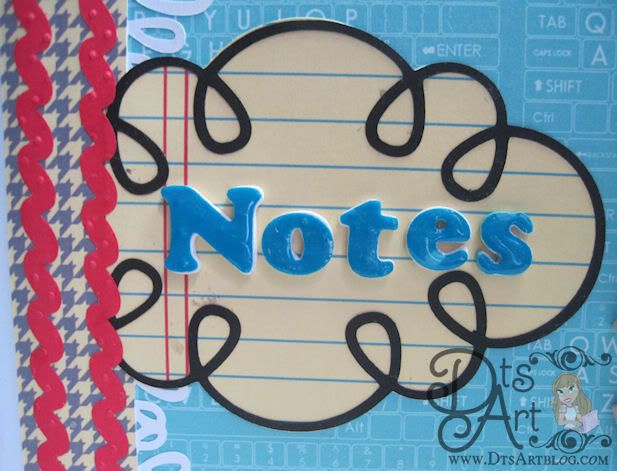
Look At it. Isn't cute? I also recently made the little loopy fringe. That came out darling too. Although I have used ribbon on altered composition books in the past I can't say I love ribbon on composition. However, I thought maybe some ricrac would be cute. I can't believe I thought that because years ago when I was hanging out in the eBay Children's Boutique World, ricrac was on everything. I grew to dislike it and thought, "If I never see another piece of ricrac it will be too soon". Guess I was wrong, who knew. LOL I played around with a my graphics program and Make the Cut and was able to come up with some ricrac that I was pleased with.
I then made some 3D letters, glossed them up and spelled out Notes. I have lots of scrabble tiles which to craft with and I thought that would be a fun finishing embellishment. PapricaK is a family joke and my daughter laughed when I showed it to her. ;-)
I had everything on hand that I needed to alter the compostion book but if I had to add up the supplies needed I would say that it would be around $3.97 that includes the big expense of paying $1.49 for 12x12 vinyl. LOL
If I had to purchase everything that was used to make the original...let's say that would have been one might expensive altered composition book. My point is use what you have. Found items usually tend to be the cutest and most interesting on altered compostion books.
I have made several altered notebooks in the past I got really tired of having to always cut and trim so I made a template in Make the Cut to cut out with my cricut. Here are the measurements if you are interested:
The main piece of the composition book if you are not trying to cover the black spine is 6.75 wide by 9.75 in height.
The corners around the opening of the composition book are rounded at 0.75 inches
If you want to cover the whole front, not really possible without wrapping around but you can cover most of it nice and tidy.
7.375 wide by 9.750 height
with the spine corners rounded at 0.200 inches
If you want to cover the spine it is
2.0500 wide by 9.750 height
Opening the composition book to the middle and laying it flat will yield you the best results. (I used white vinyl on my spine for a fun look.)
Accent piece covering the spine partially is
1.20 wide by 9.75 height
I like to use modge podge to applied to the covers to adhere my papers and or card stock. I might apply a little modge podge to the corner and edges of the main paper and or card stock but I don't coat my paper in modge podge.
All composition book measurements vary slightly from manufacturer to manufacturer but not too much. Overall these will yeild reliable results on many of the brands out there. If you are super picky you should measure yours. ;-)
Well if your still reading thanks for blogging along!