
A few weeks I blogged about the little box svg file I made to hold my cricut solutions cartridge, Indie Art. It turned out cute and it was functional enough for sure. Well I bought some more Solutions Cartridges, Christmas and Snow Friends, I finally realized that if I keep buying the cartridges like I have been lately, that soon I am going to have to sort through a bunch of keypad overlays every time I use a cartridge. so I thought about it and came up with the DtsArt Cricut Cart Storage Method. I made a larger storage box to hold both the keypad overlay and/or the resource guide then combined it with the cricut cartridge box, and TADA!! A box that stores it all together. I won't have to hunt it is all together in one place.
I used Manilla folders, because I had a TON of them left over from a project my son did last year. I was able to get 5 cricut cartridge boxes on one side of the manilla folder and 1 cricut keypad overlay box on the other side. The manilla folders really worked for me. But of course you can use whatever card stock you prefer. I assembled all the boxes both the cart box and keypad overlay boxes. Then I took my handy "dandi" glue stick and I glued the cart box to the front of the keypad overlay box. I then put labels on the front of the keypad overlay box of what cuts has. I then labeled each of the cartridge boxes with the name of the cartridge and a little picture of a shape that reminded me of that cartridge. I then put a label on each tab of the keypad overlay box of the name too. With me the font lover that I am I used different fonts for each cart name. The cool thing about the keyboard overlay box is depending on which way you score it you can have tabs on the left or the right. I varied them so they didn't all line up and block the ones behind it. It is a simple and concise all in one storage system.
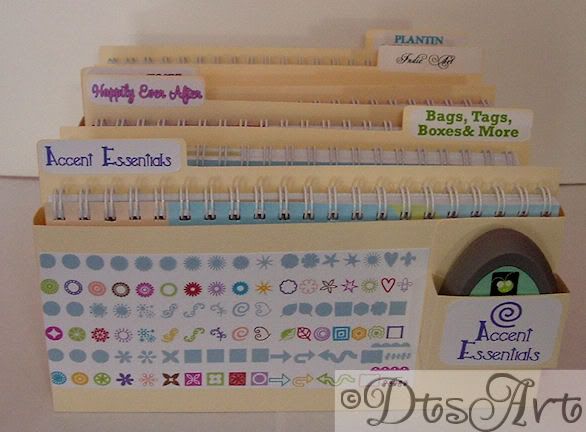
Another great thing about this storage system is that you don't have to buy any specific box to put them in. You can put them in whatever plastic container or shoe box you have laying around that the keypad overlay box will fit comfortably in. I have mine in a larger plastic storage box because I tend to leave my new cartridges in the blister that it comes in until I use for the first time which can be awhile before I open it so I can fit those in the box too. I think my box cost me less than $3.00 when I bought it.

The zip file contains the cartridge box file, the keypad overlay box file, both in svg and scut. The SCUT file is a SCAL one file so you can open it up in either SCAL or SCAL 2. A text file that contains the width and height of the original dimensions incase you open it up in SCAL and your dimensions aren't correct. The text file also contains copyright information on Terms of Use. The files do include score lines so you know where to fold except on the tiny side flaps where it is obvious that you fold. Download Free:
DtsArt Cricut Cart Box Storage
 A few weeks I blogged about the little box svg file I made to hold my cricut solutions cartridge, Indie Art. It turned out cute and it was functional enough for sure. Well I bought some more Solutions Cartridges, Christmas and Snow Friends, I finally realized that if I keep buying the cartridges like I have been lately, that soon I am going to have to sort through a bunch of keypad overlays every time I use a cartridge. so I thought about it and came up with the DtsArt Cricut Cart Storage Method. I made a larger storage box to hold both the keypad overlay and/or the resource guide then combined it with the cricut cartridge box, and TADA!! A box that stores it all together. I won't have to hunt it is all together in one place.
A few weeks I blogged about the little box svg file I made to hold my cricut solutions cartridge, Indie Art. It turned out cute and it was functional enough for sure. Well I bought some more Solutions Cartridges, Christmas and Snow Friends, I finally realized that if I keep buying the cartridges like I have been lately, that soon I am going to have to sort through a bunch of keypad overlays every time I use a cartridge. so I thought about it and came up with the DtsArt Cricut Cart Storage Method. I made a larger storage box to hold both the keypad overlay and/or the resource guide then combined it with the cricut cartridge box, and TADA!! A box that stores it all together. I won't have to hunt it is all together in one place.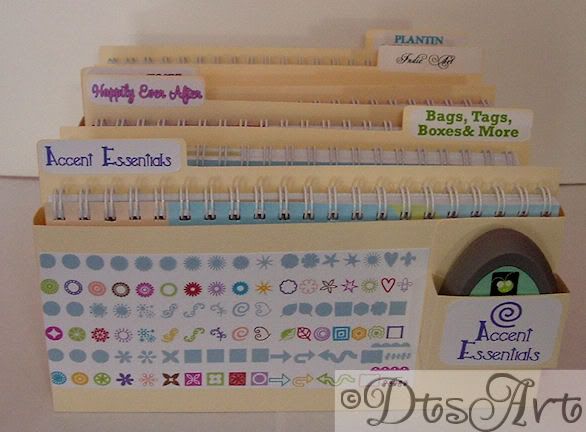












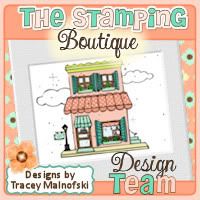

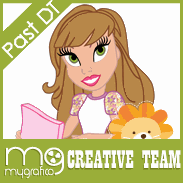
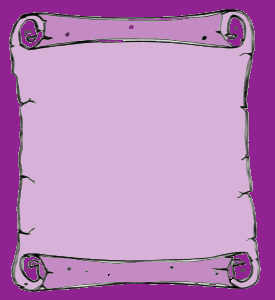




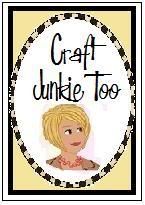



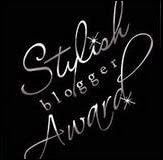



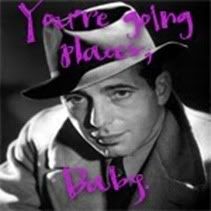
8 comments:
Too cute! Great blog.
I love your idea! I wish it was in a .cut file! I don't have SCAL. Maybe one day I will break down and get it...it's almost worth it just for this project! Great work!!!!!
Thank you! That is so kind of you to say such things. I know you feel like you need to have ALL the programs out there so you can use and appreciate everyone's files there are so many great ones out there.
Wow-you are so talented! I wish I had found this before I bought the storage box I got off ebay!!!
TFS!
Oh my gosh, so cute!! What a great idea! Mine are all nicely organized but this is a super great idea! I am really enjoying your blog!
This is a great idea! Thank you so much for sharing the file.
Love your blog, by the way. I will add your button to my blog.
Thank you for sharing this. It will come in handy when I do get a solutions cart.
Fantastic idea! Thank you for sharing!
Post a Comment