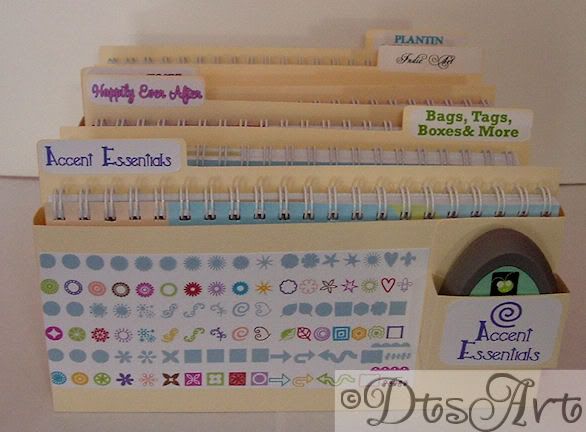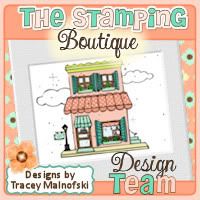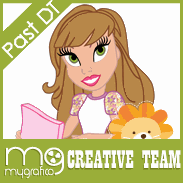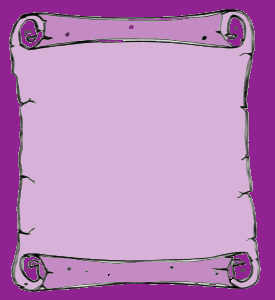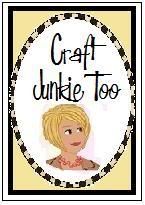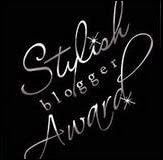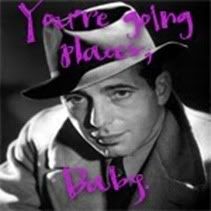Thanks!" Posted by Kathy B on the Cricut MB.
"Well DUH! as a graphic and web designer I should have already put up instructions on this. I am always sending instructions on FAQ when I do websites, templates, blogs and such. LOL Thanks Kathy B. for asking this questions. Sorry I don't know where I misplaced my manners. LOL So Here is how to add a button to your blog.
1. Sign into your Blogger account.(Top Upper Right Hand Side of Blog)
2.Click the Layout Tab
3.When on the Layout Page Click Add Gadget (A new Add A Gadget Window will Open)
4. Choose Html/JavaScript (Click the + plus sign)
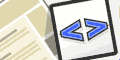
5. Add title if desired (title is optional)
6. Copy the code from my code button box (make sure to copy all the code)
7. Paste the Code in the Content Box of Add A Gadget Window
8. Press Save (Now the window will disappear and once again you will be on your layout page)
9. Press Save on your Layout Page
10. View your Blog to make sure that you were successful.
Thanks so much for posting my button to your blog.












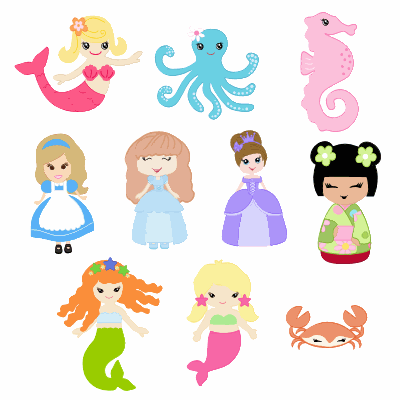
 A few weeks I blogged about the little box svg file I made to hold my cricut solutions cartridge, Indie Art. It turned out cute and it was functional enough for sure. Well I bought some more Solutions Cartridges, Christmas and Snow Friends, I finally realized that if I keep buying the cartridges like I have been lately, that soon I am going to have to sort through a bunch of keypad overlays every time I use a cartridge. so I thought about it and came up with the DtsArt Cricut Cart Storage Method. I made a larger storage box to hold both the keypad overlay and/or the resource guide then combined it with the cricut cartridge box, and TADA!! A box that stores it all together. I won't have to hunt it is all together in one place.
A few weeks I blogged about the little box svg file I made to hold my cricut solutions cartridge, Indie Art. It turned out cute and it was functional enough for sure. Well I bought some more Solutions Cartridges, Christmas and Snow Friends, I finally realized that if I keep buying the cartridges like I have been lately, that soon I am going to have to sort through a bunch of keypad overlays every time I use a cartridge. so I thought about it and came up with the DtsArt Cricut Cart Storage Method. I made a larger storage box to hold both the keypad overlay and/or the resource guide then combined it with the cricut cartridge box, and TADA!! A box that stores it all together. I won't have to hunt it is all together in one place.