Hi Dandi Crafters! Happy New Year! A while back I posted about needing to upgrade my Sure Cuts Alot version 1 to a more updated program. I asked you my readers what you thought and which you used. I was pleased that so many took time to help me out and post. It really helped me make the decision! I upgraded to MAKE THE CUT!! YEA!!!!
I guess the main reason I went with this program is the print and cut capability that Make The Cut offers. It was a real adventure purchasing MTC, however. When I went to purchase it from the site, it applied tax which although was not advertise I was OK with. Then when I went to check out it applied the tax AGAIN!! I tried purchasing from the site directly and like 3 different affiliate sites too. I finally ended up purchasing from scrappydew.com. Rob helped me with the glitch on the website REALLY FAST. He also gives you a starter pack of SVG files to get you started too. Which is very cool. I have been too busy to look at them yet but just the fact that you get a little something extra is cool.
I am really liking the program so far. It is easy to move around in and seems pretty straight forward. The only thing I find odd is picking the speed to cut. This is what put me off about the program when I was in trial mode. It cuts very slow and is rather choppy even though in the end the cut does look good, however they say that this has improved a great deal. I am sure once I figure out how to speed up the cutting and not have mtc tell me try again this time turning down your speed. I will be very happy with it. Right now I export everything to SVG and cut in SCAL 1. LOL. Once you get used to a program it is hard to stop cold turkey. LOL
So in the next foreseeable future Take Out Tuesday downloads will not change, they will be available as they have always been in SVG format and SCAL 1 scut format. I am sure that will change as I learn my way around and end up preferring Make The Cut more and more.
Thanks for everyone who stopped by to help me make the decision. I am really happy with my purchase.













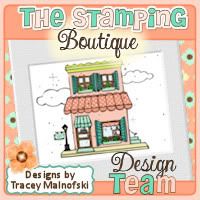

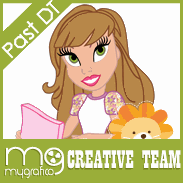
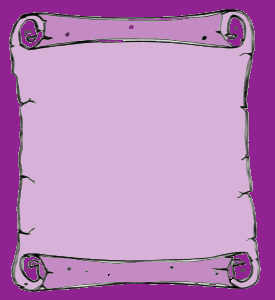




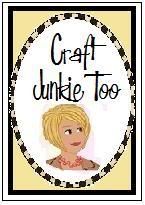



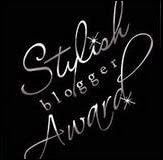



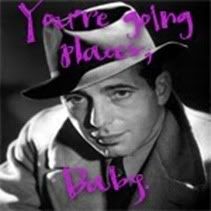
4 comments:
Hi there,
I'm pleased that you decided to purchase make the cut and that you did end up buying from Rob. He is a great guy.
You shouldn't be having problems with choppy cutting or slow speed though. If you would like to contact me please do so and I will help you the best I can. If I can't get you fixed I will talk to Bryan and the two of you can get together and he can help you fix it. MTC and the cricut work AMAZING as I'm sure you have seen from the "cricut on crack videos" posted on the forum so something is off somewhere.
You can contact me on the forum or email me at caseysangel@maxbb.com .
Congratulations on your purchase!
Christy (CaseysAngel)
Wow thank you aren't you a doll. I had seen the video around but had never watched it. I watched it and moved my cut up to extreme and it was much faster! Thanks for the tip!
your welcome honey.
It shouldn't be cutting choppy though. Be sure your firmware is 2.34, you have the current FTDI drivers, and you aren't running the cricut form a hub. IF you have any problems honey all you have to do is ask!!! Everyone is very helpful and you have my email if you'd like to contact me directly.
one more thing (sorry lol).
Make sure you reduce the nodes before cutting. Sometimes files have WAY to many nodes and that will cause it to cut choppy. In mtc select the item and go to shape magic/ advanced / auto simplify. The downfall to this is you need to do one shape at a time and you have to continue doing it until it tells you it cant' simplify anymore. It works WONDERFS though to smooth a cut.
If you are familiar with inkscape you can reduce the nodes there and paste back into mtc. You can paste between the two programs (which you probably already know lol)
Post a Comment